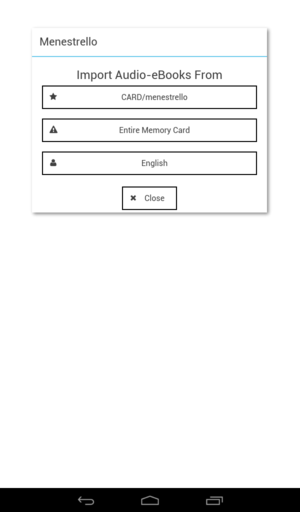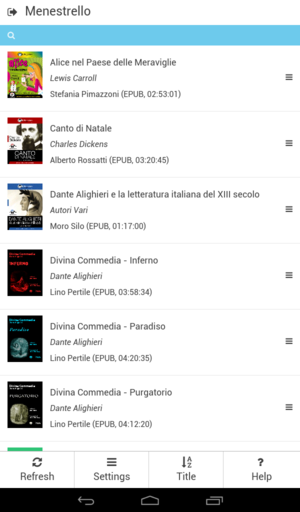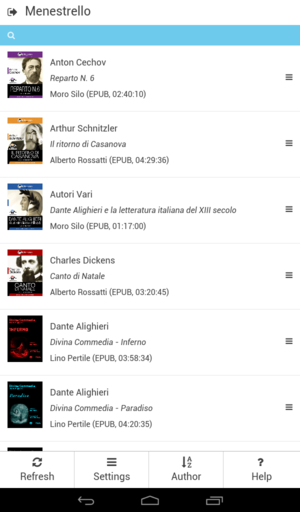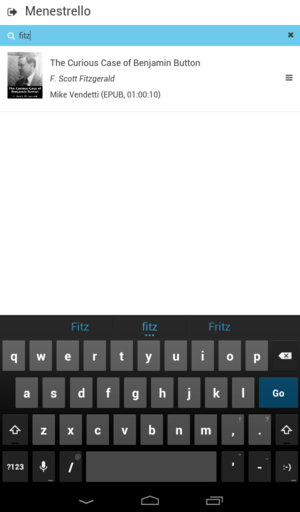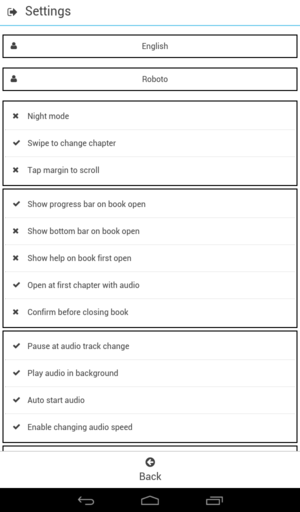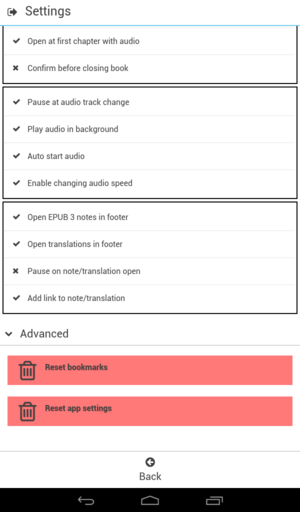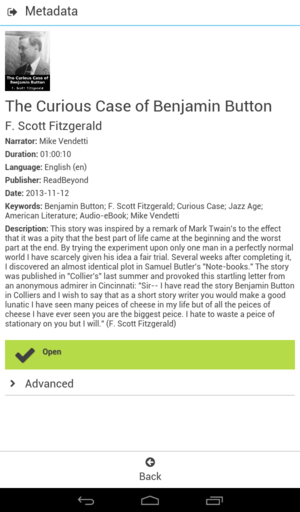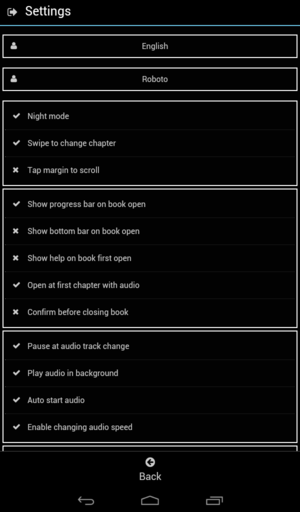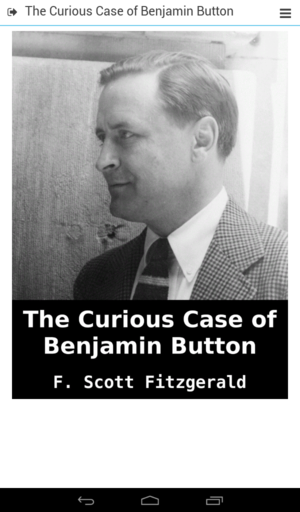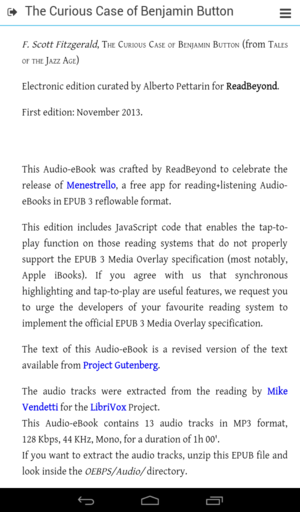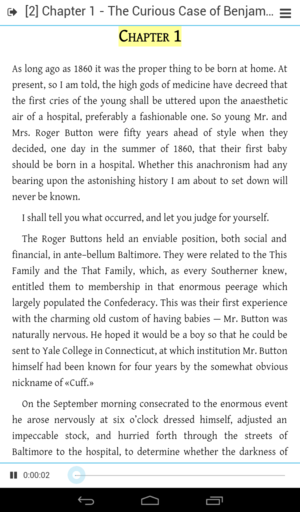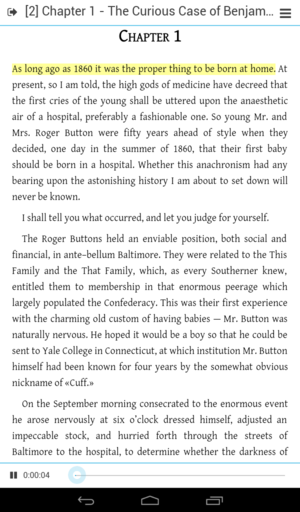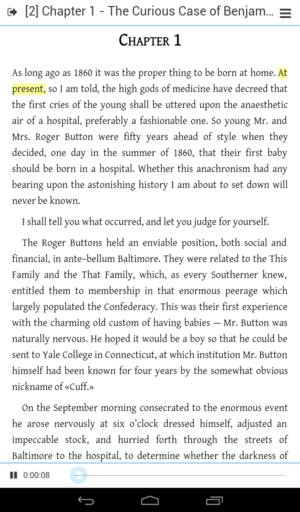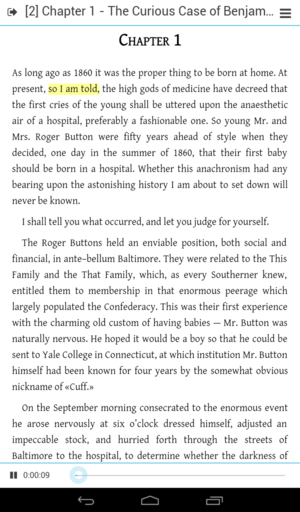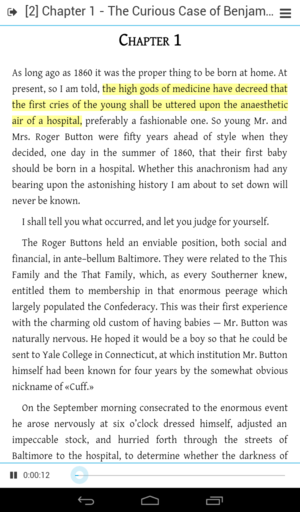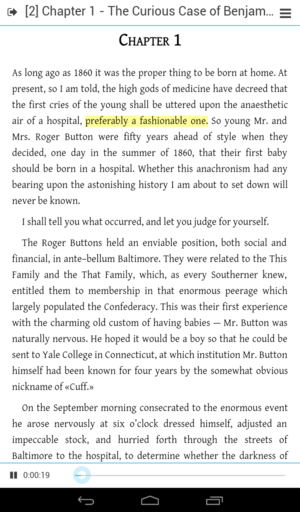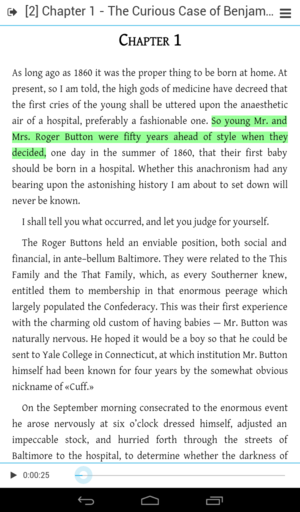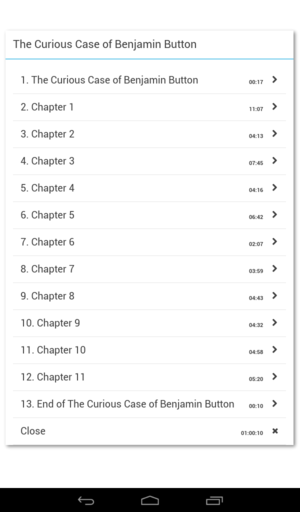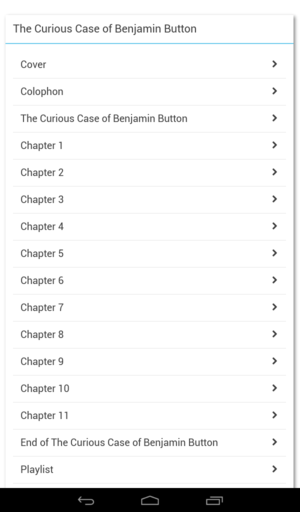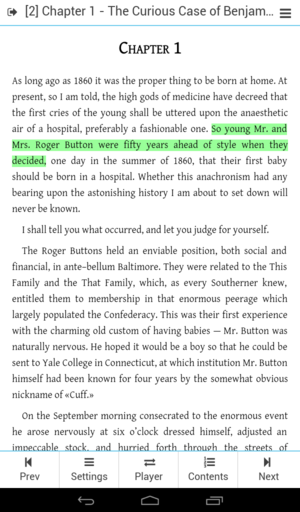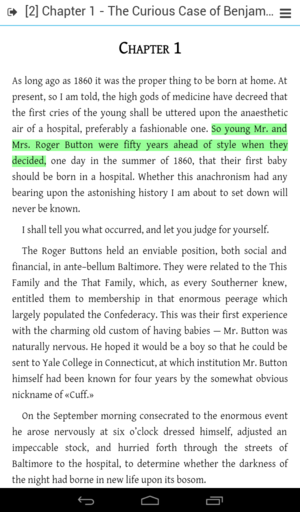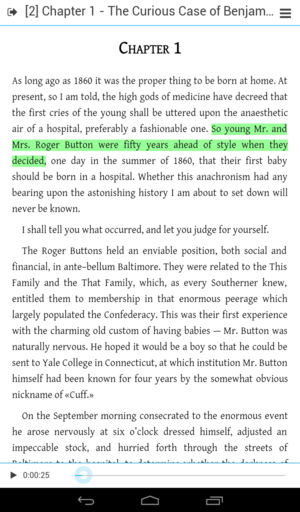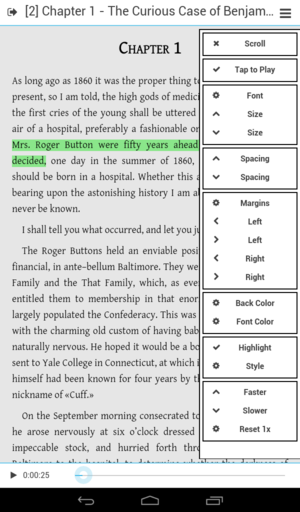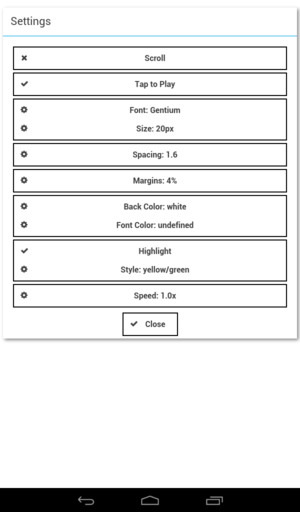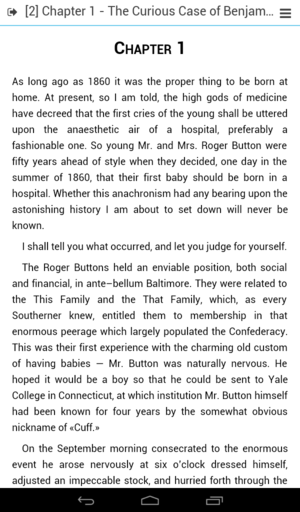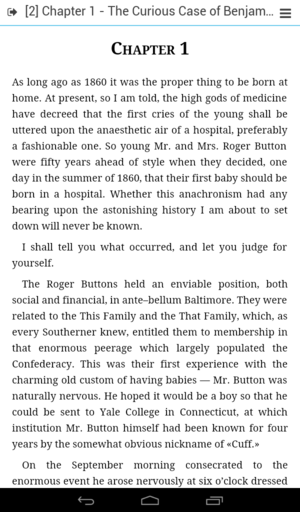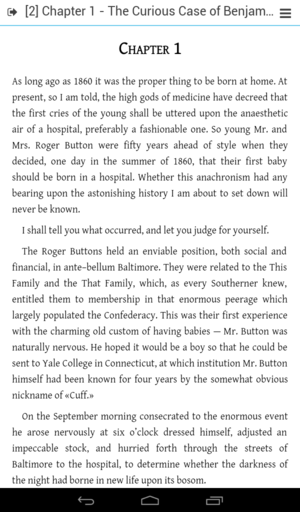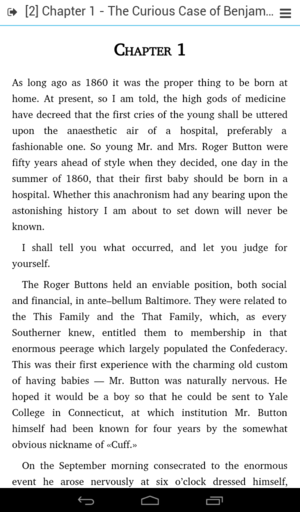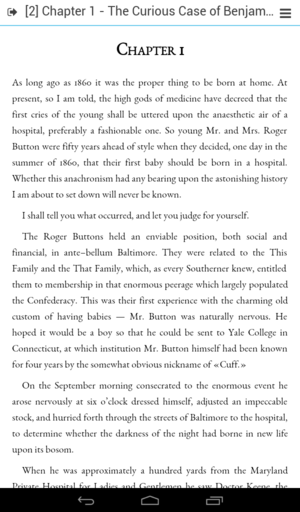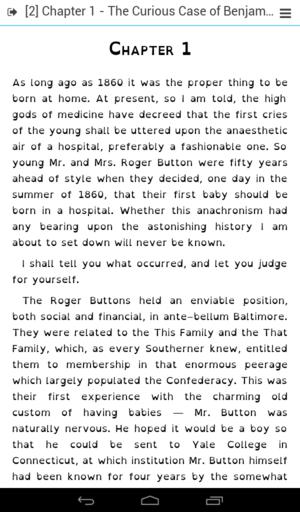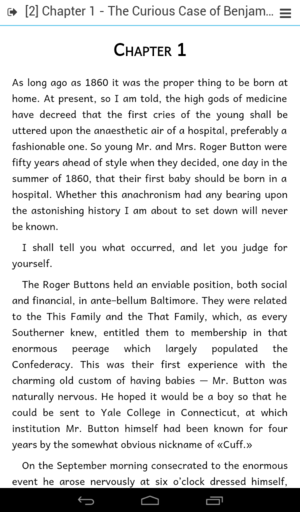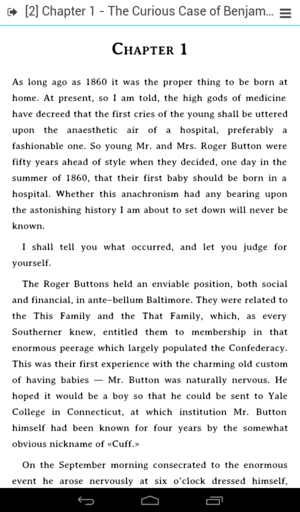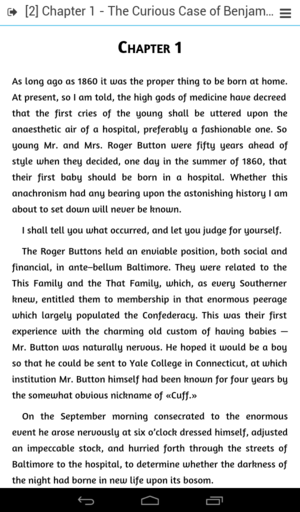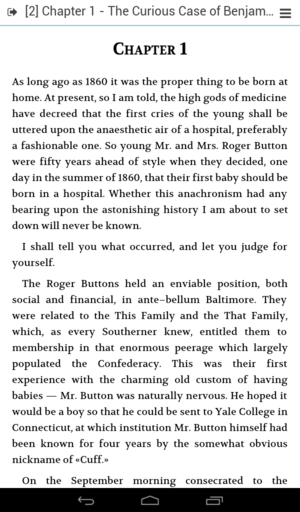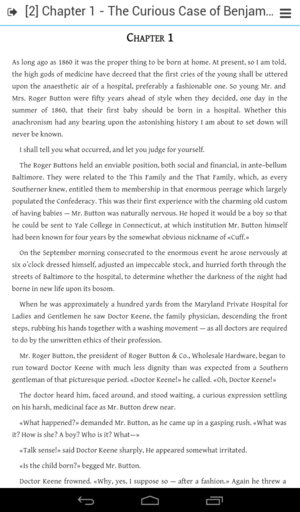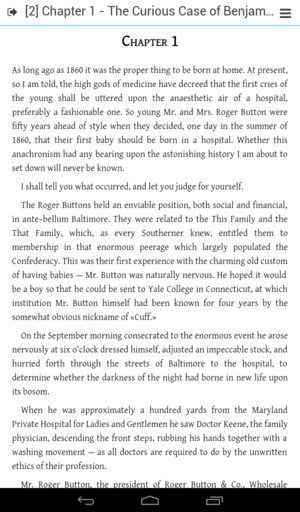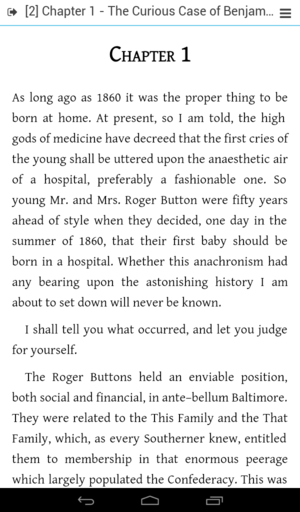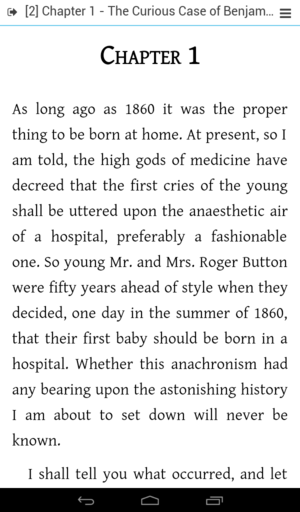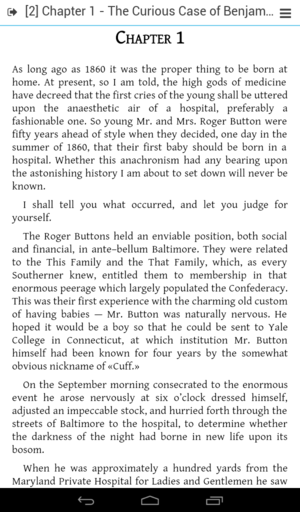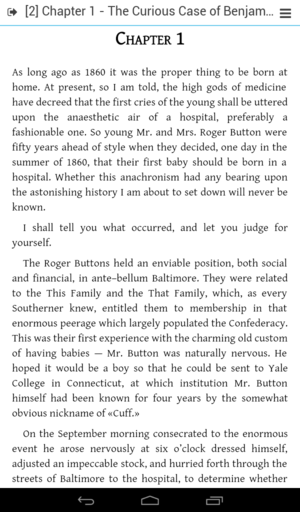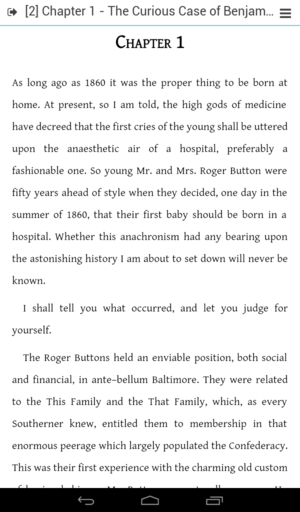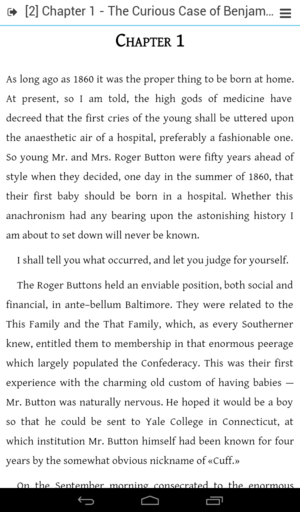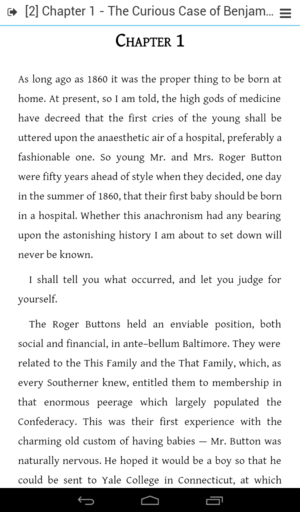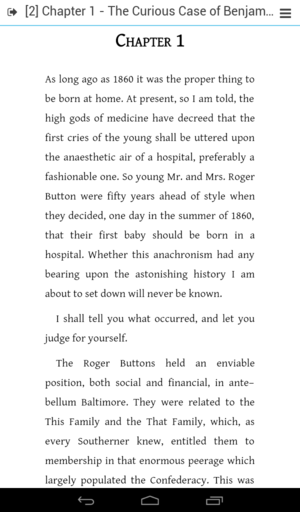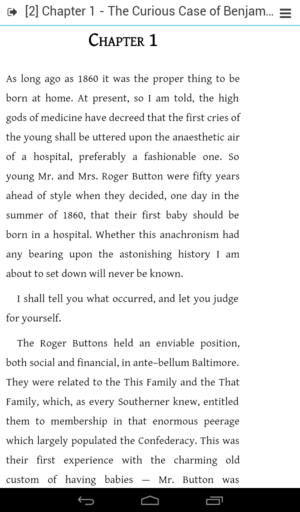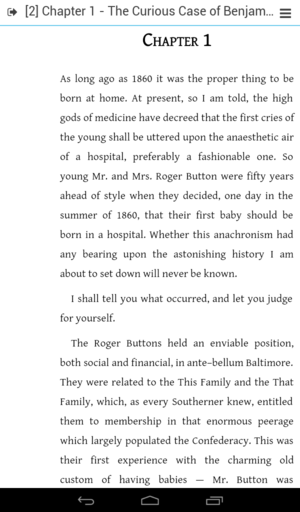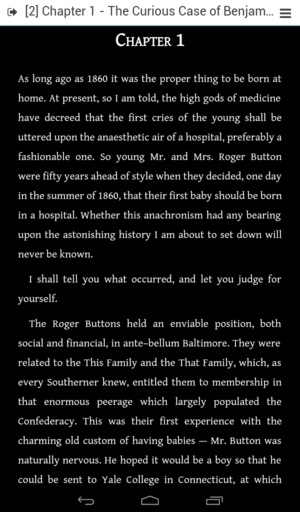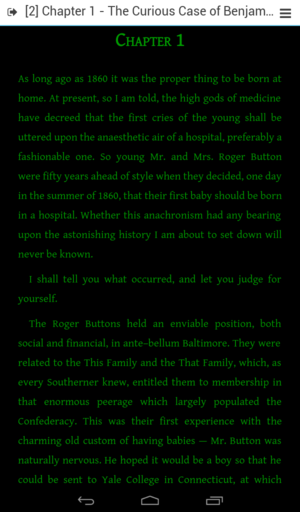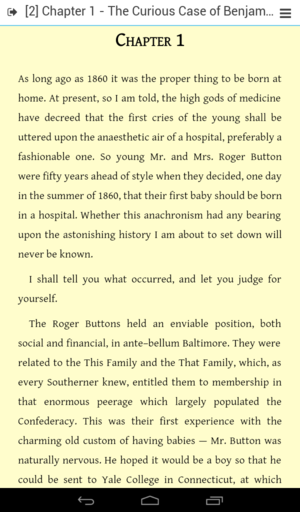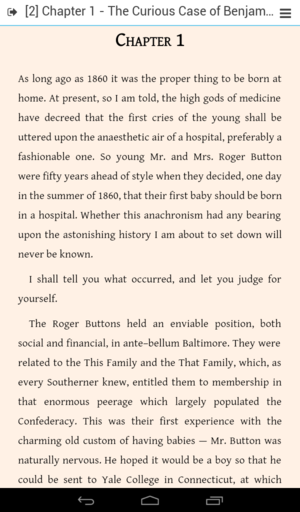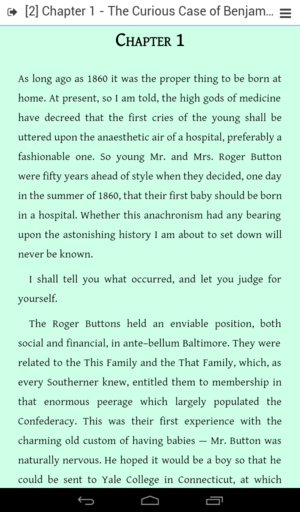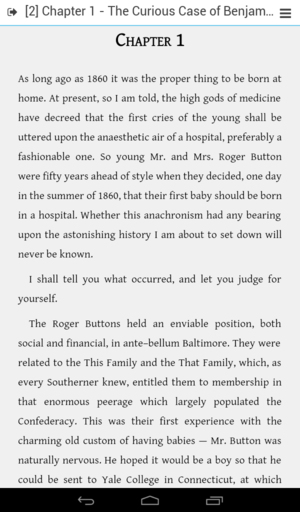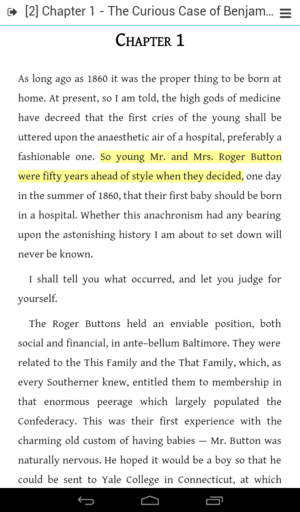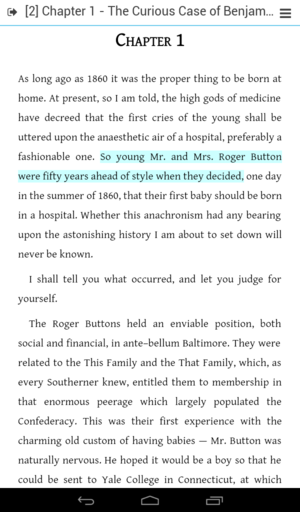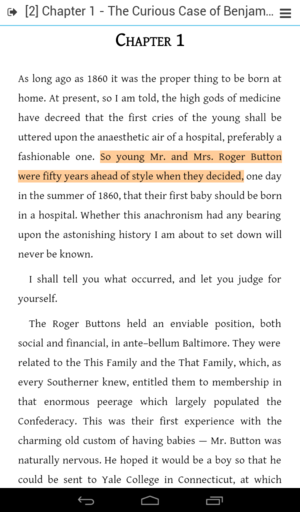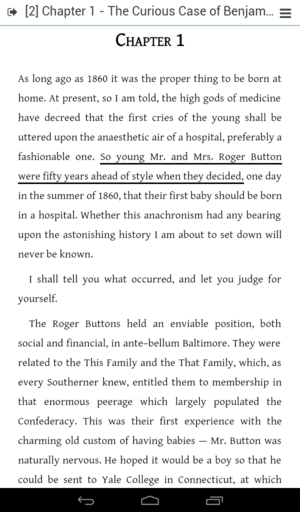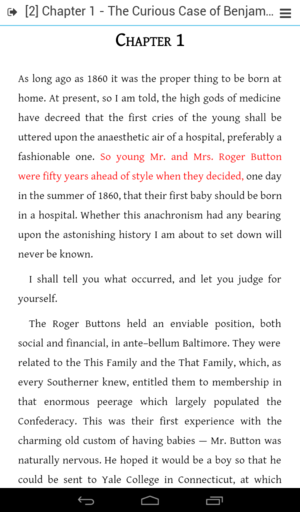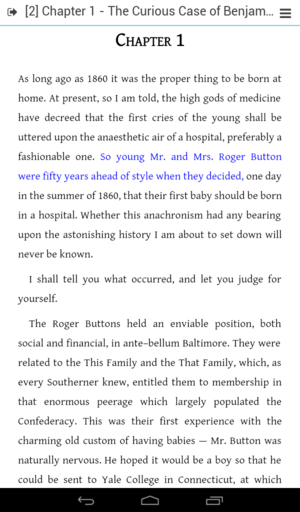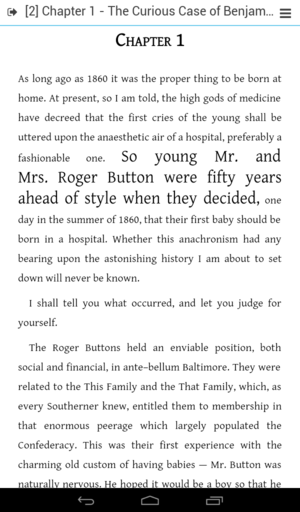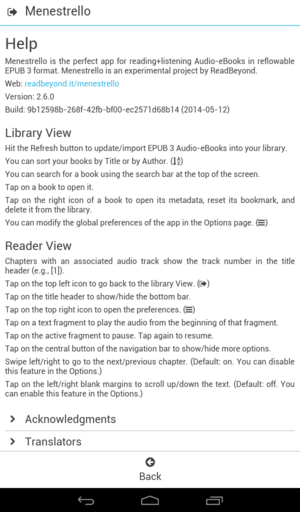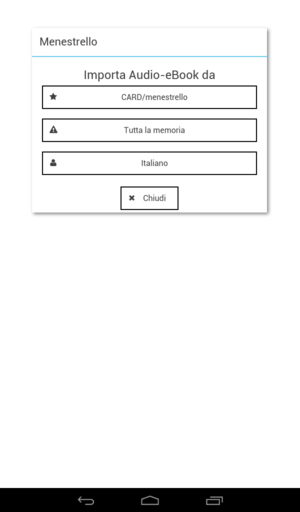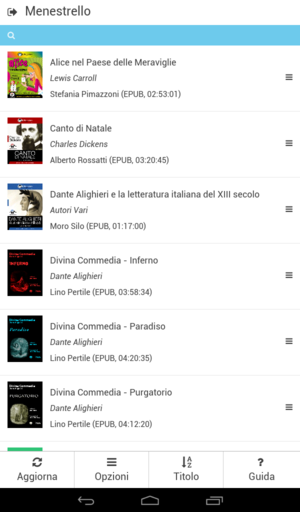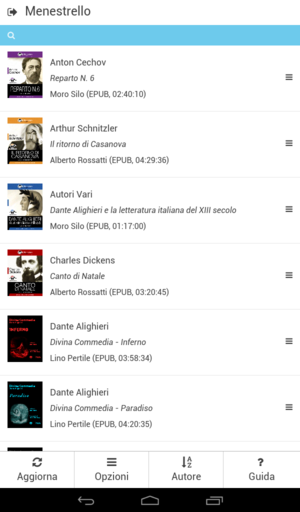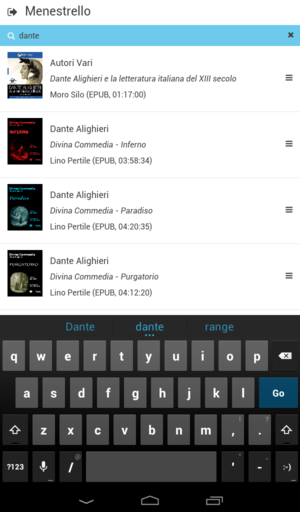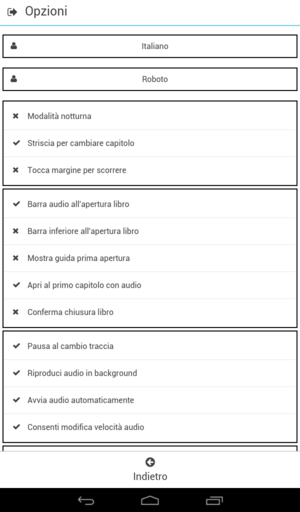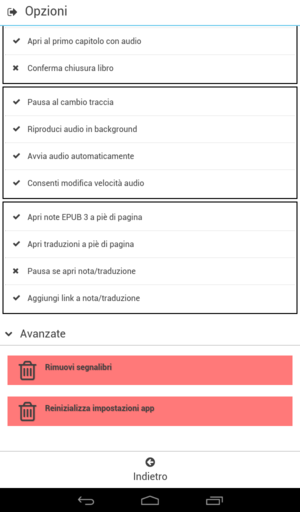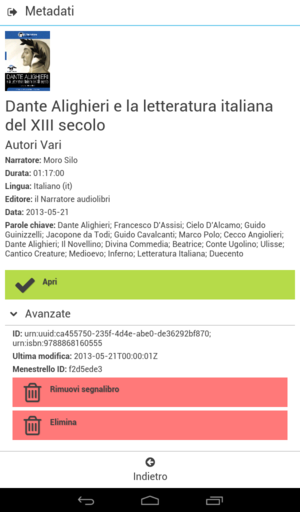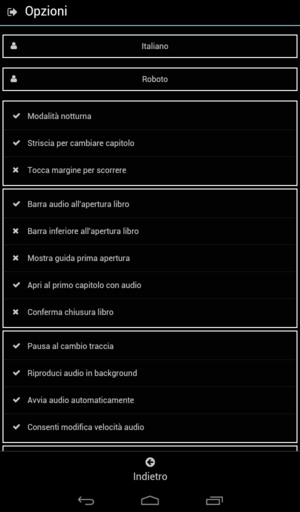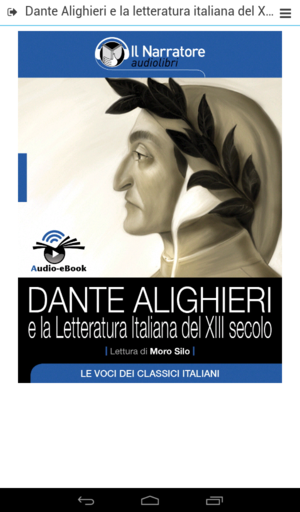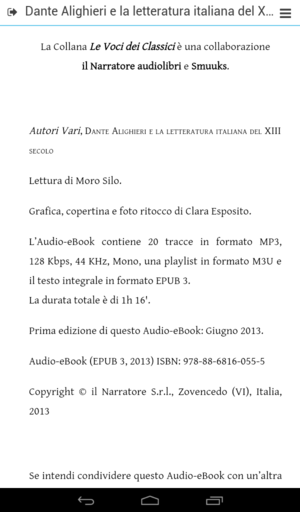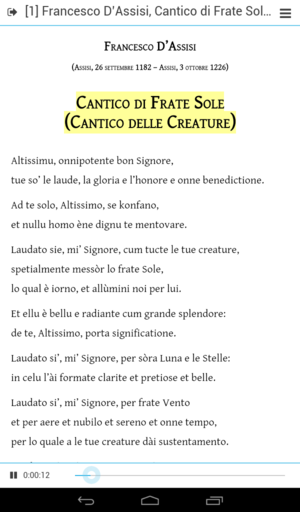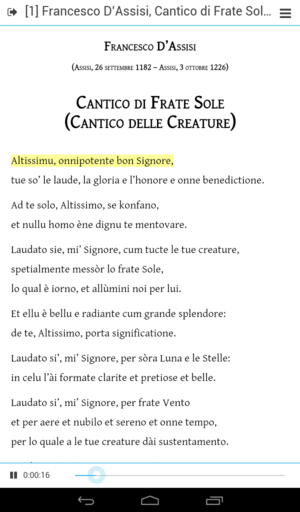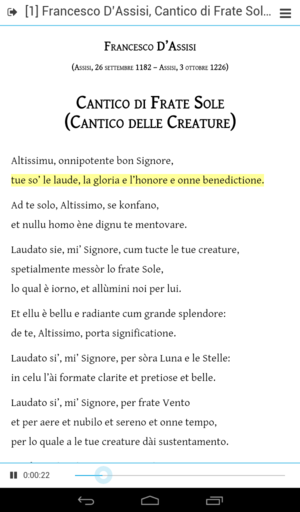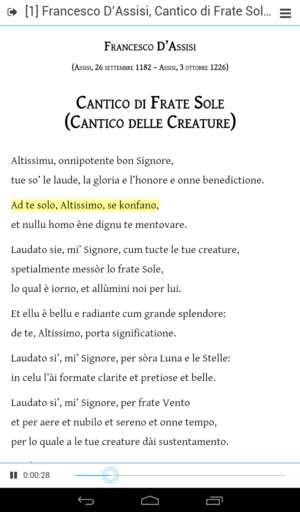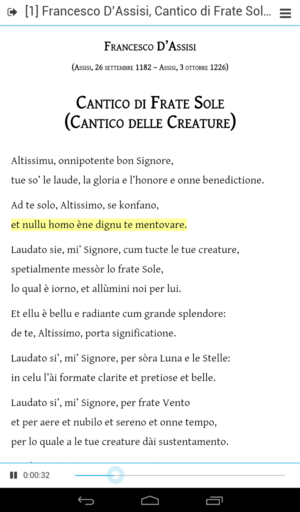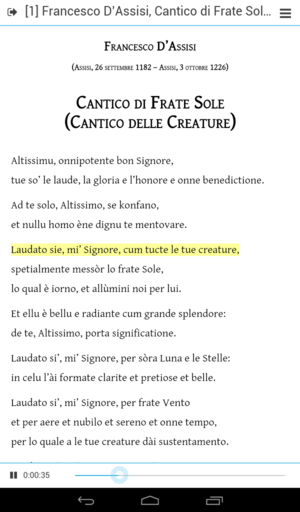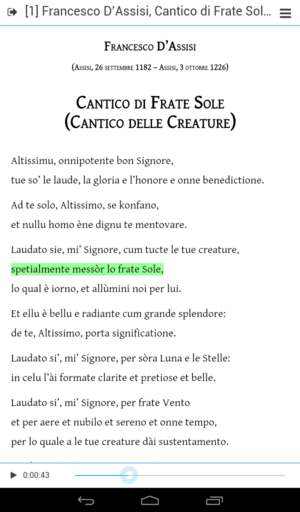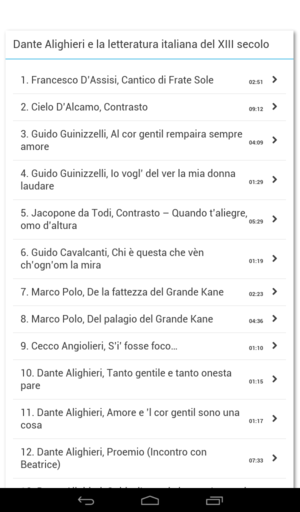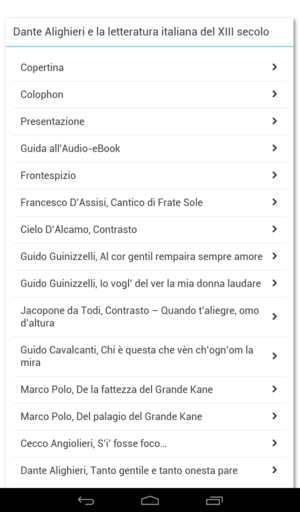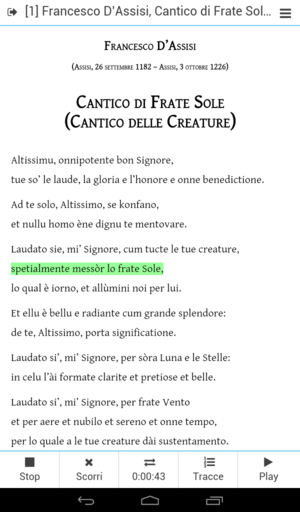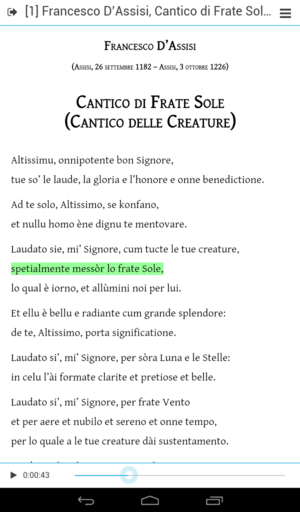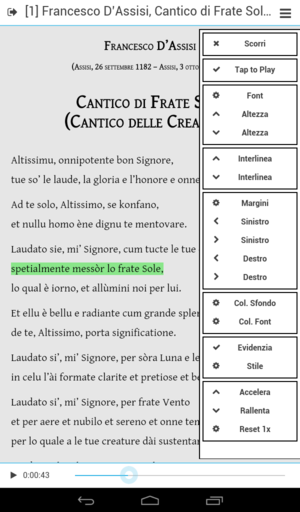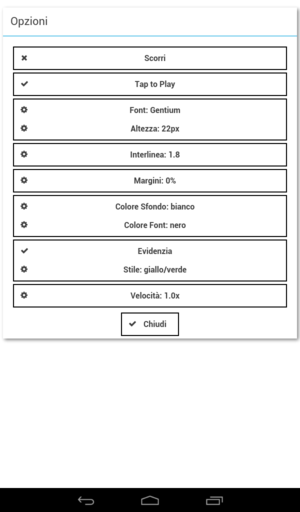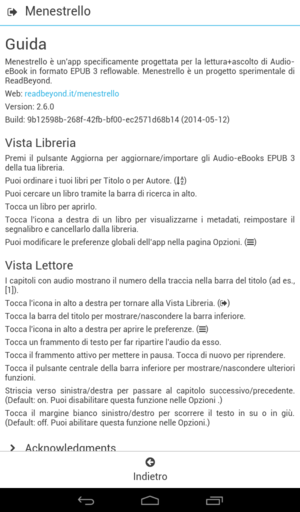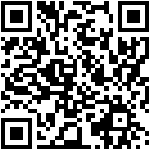Menestrello
The perfect app for reading+listening Audio-eBooks.
Experience the seamless blending of great written words and superb human narration.
Proudly brought to you by ReadBeyond. For free, because we love sharing great stories.
Download and Installation
Requirements You need iOS 6.0 or higher to run Menestrello.
EPUB Files After installing Menestrello, download your EPUB 3 Audio-eBooks with Safari, and choose Open in... Menestrello. Alternatively, you can download the EPUB 3 files on your PC/Mac, and use iTunes to copy them onto your iPad or iPhone.
Requirements You need Android 4.0 or higher to run Menestrello. Android 4.1 or higher is recommended.
EPUB Files
After installing Menestrello, download or copy your EPUB 3 Audio-eBooks onto your device storage. We suggest you to create a directory menestrello in the root directory of your device and copy your EPUB 3 files there. Alternatively, you can create this directory on the SD card too. If you do so, the first time you run Menestrello, the library will be populated faster. Otherwise, the entire storage will be scanned for EPUB files.
Requirements You need Android 4.0 or higher to run Menestrello. Android 4.1 or higher is recommended.
EPUB Files
After installing Menestrello, download or copy your EPUB 3 Audio-eBooks onto your device storage. We suggest you to create a directory menestrello in the root directory of your device and copy your EPUB 3 files there. Alternatively, you can create this directory on the SD card too. If you do so, the first time you run Menestrello, the library will be populated faster. Otherwise, the entire storage will be scanned for EPUB files.
Previous Versions 2.8.0 2.9.1 2.10.0
Latest Version 3.0.0
Technical Information
App
- Supported formats: ABZ, CBZ, EPUB; user can show/ignore each format separately
- GUI Languages: English, Italian, Danish, French, German, Polish, Spanish, Turkish
- Import files: from browser, Download Manager, Notifications, or the file system (Android); Safari and iTunes (iOS)
- Library: order by author, title, narrator, duration, language, series, or recently open; interactive search, delete books, hide books without deleting
- Metadata: display the cover and detailed metadata of your books
- Global options: plenty of customizations, from UI appearance, to touch zones/actions, to reader behavior
- Keep device from locking screen: prevent device energy settings from interrupting your favourite stories
- Night mode: black-themed UI ideal for night reading
- Dim status bar: when in night mode, dim the system status bar (Available in Android 4.0+)
- Orientation lock: lock the device orientation (Auto, Portrait, Landscape)
- Brightness: control the screen brightness directly inside the app, for comfortable night reading
- Open Web links: open links to Web pages in the system browser
- Change playback rate: from 0.5x to 2.0x, with rate-vs-pitch correction. (Available in iOS and Android 4.1+.)
- Background audio: keep listening to your audiobooks and Audio-eBooks while tweeting how awesome Menestrello is!
EPUB Reader
- Recognized extensions:
.epuband.epub.zip - Versions: EPUB 2, reflowable EPUB 3 (including Media Overlays); pre-paginated/fixed-layout EPUB 3 (experimental)
- Reading settings: adjust font face/size, background/font color, margins, line spacing, text transform, text align
- Pagination: reflowable contents can be rendered as scrolling or paginated
- Fonts: serif, sans-serif, Amaranth, Andika, Avería Serif, Charis SIL, Gentium, EB Garamond, OpenDyslexic, TestMe Sans, TestMe Serif, and Volkhov
- Synchronous highlighting: adjustable style (background/font color, underline, font size, disabled)
- Tap-text-to-play-it: play/pause or seek simply by tapping the text
- Autoscroll: user can opt to have the text automatically scrolled while the audio narration plays
- Progress bar: seek the audio track, and scroll the text accordingly
- Audio bookmark: restart reading+listening your book exactly from the point you left it
- Footnote panel: open EPUB 3-marked or EPUB 2-recognized footnotes in an handy, scrollable panel at the bottom of the screen
- Image zoom: double tap on image to see it full screen; tap to close it or double tap to float it around!
- Non linear contents: skip non linear contents and/or treat them as cul-de-sac items
- ReadBeyond customizations: apply a few tweaks which will make your EPUB 3 Audio-eBooks look even better in Menestrello!
- Ignore publisher CSS: do not apply the book CSS (experimental)
- Apply custom CSS: apply a custom, user-provided CSS (experimental)
- Run JavaScript: run JavaScript scripts embedded into the EPUB 3 file (experimental)
- Touch zones: associate an action to each of the nine screen zones
CBZ Reader
- Recognized extensions:
.cbzand.cbz.zip - Continuous display: loops the images
- Zoom modes: original, original/fit min, fit min, fit max
- Show/hide menu automatically: distraction-free reading!
- Border: show a border around the images
- Select border color: because we like black, but you might want white or grey
- Comics mode: fit image width and scroll down-only
- Show/hide image information: useful for knowing image file name, size, zoom, etc.
- Image preloading: smoother transition from an image to the next one
- Touch zones: associate an action to each of the nine screen zones
- Presentation mode: show the next image in the slideshow automatically
ABZ Reader
- Recognized extensions:
.abzand.abz.zip - Continuous playing: loops the playlist
- Read-from-ZIP: no need to unzip your audiobooks anymore!
- M3U playlist: get the playlist information from an M3U file inside the ZIP
- Track preloading: smoother transition from a track to the next one
- Audio bookmark: restart listening your audiobook exactly from the point you left it
Antonio Tombolini and the technical staff of Simplicissimus Book Farm provided many useful comments.
Marta D'Asaro designed the icon.
Iacopo Balocco suggested embedding the OpenDyslexic font.
Carlo Fantozzi and Nicola Zago suggested several UI enhancements.
Several users of the SBF forum provided precious feedback.
Marco Iannacone suggested embedding the TestMe font.
Fabrizio Venerandi inspired the EPUB reader options for dealing with non linear spine items.
EN, IT: ReadBeyond
DE, ES, FR, PL, TR: Simplicissimus Book Farm
DA: the initial core was kindly donated by Patrizia Barbieri and Francesco Caviglia
Note: for DA, DE, ES, FR, PL, TR languages, many strings added in v3.0.0 have been translated automatically.
If you would like to clean them up, or you want to translate Menestrello in a new language,
please contact us (menestrello@readbeyond.it).
We will be very happy to include your translation and credit you for your work.
- Version: 3.0.0 (2015-02-05, build 380f1dbb)
- Menestrello is the official built of Minstrel, maintained by ReadBeyond.
- Please refer to the Minstrel project Web page for further information.
License
Copyright ©2013-2015, ReadBeyond, Padova, Italy Copyright ©2015, Alberto Pettarin, Padova, Italy
All Rights Reserved
THE SOFTWARE IS PROVIDED "AS IS", WITHOUT WARRANTY OF ANY KIND, EXPRESS OR IMPLIED, INCLUDING BUT NOT LIMITED TO THE WARRANTIES OF MERCHANTABILITY, FITNESS FOR A PARTICULAR PURPOSE AND NONINFRINGEMENT. IN NO EVENT SHALL THE AUTHORS OR COPYRIGHT HOLDERS BE LIABLE FOR ANY CLAIM, DAMAGES OR OTHER LIABILITY, WHETHER IN AN ACTION OF CONTRACT, TORT OR OTHERWISE, ARISING FROM, OUT OF OR IN CONNECTION WITH THE SOFTWARE OR THE USE OR OTHER DEALINGS IN THE SOFTWARE.
Privacy Policy
We value your privacy as much as we value ours. ReadBeyond does not collect any data about your eBooks, reading preferences, or reading statistics. On Android, the Network connection permission is requested solely because Menestrello uses a WebView ("in-app browser") to render the eBooks. The app does not send data to nor receive data from the Internet, except for downloading a file when the user selects "Open with Menestrello" in the browser.
Font Licenses
Amaranth
Copyright © 2011, Gesine Todt (hallo@gesine-todt.de), with Reserved Font Name Amaranth. This Font Software is licensed under the SIL Open Font License, Version 1.1.
Web: http://scripts.sil.org/OFL
Andika
Copyright © 2004-2011, SIL International (http://scripts.sil.org), with Reserved Font Names 'Andika' and 'SIL'. This Font Software is licensed under the SIL Open Font License, Version 1.1.
Web: http://scripts.sil.org/OFL
Avería Serif
Copyright © 2011, Dan Sayers (i@iotic.com), with Reserved Font Name Avería Serif. This Font Software is licensed under the SIL Open Font License, Version 1.1.
Web: http://scripts.sil.org/OFL
Charis SIL
This Font Software is Copyright © 1997-2011, SIL International (http://scripts.sil.org/) with Reserved Font Names "Charis" and "SIL". This Font Software is licensed under the SIL Open Font License, Version 1.1.
Web: http://scripts.sil.org/OFL
Font Awesome
Copyright © 2014, Dave Gandy (http://fontawesome.io), with Reserved Font Name Font Awesome. This Font Software is licensed under the SIL Open Font License, Version 1.1.
Web: http://scripts.sil.org/OFL
Gentium
Copyright © 2003-2008, SIL International (http://scripts.sil.org), with Reserved Font Names "Gentium" and "SIL". This Font Software is licensed under the SIL Open Font License, Version 1.1.
Web: http://scripts.sil.org/OFL
EB Garamond
Copyright © 2010, 2011, 2012 Georg Duffner (http://www.georgduffner.at). This Font Software is licensed under the SIL Open Font License, Version 1.1.
Web: http://scripts.sil.org/OFL
OpenDyslexic Font
Copying is an act of love. Please copy. OpenDyslexic(open-dyslexic) by Abelardo Gonzalez is licensed under a Creative Commons Attribution 3.0 Unported License. Based on a work at dyslexicfonts.com.
Roboto
Copyright © 2012 Christian Robertson (https://plus.google.com/110879635926653430880/about). This Font Software is licensed under the Apache License, Version 2.0.
Web: http://www.google.com/fonts/specimen/Roboto
TestMe
Copyright © 2013 Luciano Perondi (www.synsemia.org|molotro@gmail.com). Derived from Titillium Copyright © 2008-2010, Accademia di Belle Arti di Urbino (www.campivisivi.net|direzione@accademiadiurbino.it), with Reserved Font Name TestMe. This Font Software is licensed under the SIL Open Font License, Version 1.1.
Web: http://scripts.sil.org/OFL
Volkhov
Copyright © 2011, Cyreal (www.cyreal.org), with Reserved Font Name "Volkhov". This Font Software is licensed under the SIL Open Font License, Version 1.1.
Web: http://scripts.sil.org/OFL
Third-Party Licenses and Trademarks
Apache Cordova
This app has been compiled using Apache Cordova 3.6 by the Apache Software Foundation, released under the terms of the Apache License, Version 2.0.
Web: http://cordova.apache.org/
cssbeautify.js
This app includes cssbeautify.js code by Ariya Hidayat (Sencha Inc.), released under the terms of the MIT License.
EPUB
EPUB is a registered trademark of the International Digital Publishing Forum (IDPF).
Web: http://idpf.org/
Hammer.js
This app includes Hammer.js code by Jorik Tangelder, released under the terms of the MIT License.
Web: https://github.com/EightMedia/hammer.js
jQuery
This app includes jQuery 1.9.1 code by the jQuery Foundation, released under the terms of the MIT License.
Web: https://jquery.org/
jQuery Mobile
This app includes jQuery Mobile code by the jQuery Foundation, released under the terms of the MIT License.
nativeDroid
The UI theme is nativeDroid by Raphael Wildhaber.
Web: http://nativedroid.godesign.ch/
Objective-Zip
On iOS, this app uses the Objective-Zip wrapper for Zlib and MiniZip, released under the terms of the New BSD License.
Web: https://github.com/flyingdolphinstudio/Objective-Zip
Sonic Library
On Android, this app uses the Sonic Library by Bill Cox, released under the terms of the GNU Lesser General Public Licensee 2.1.
Web: http://dev.vinux-project.org/sonic/
sprintf.js
This app includes sprintf.js code by Ash Searle, released under the terms of the "This code is unrestricted: you are free to use it however you like." license.